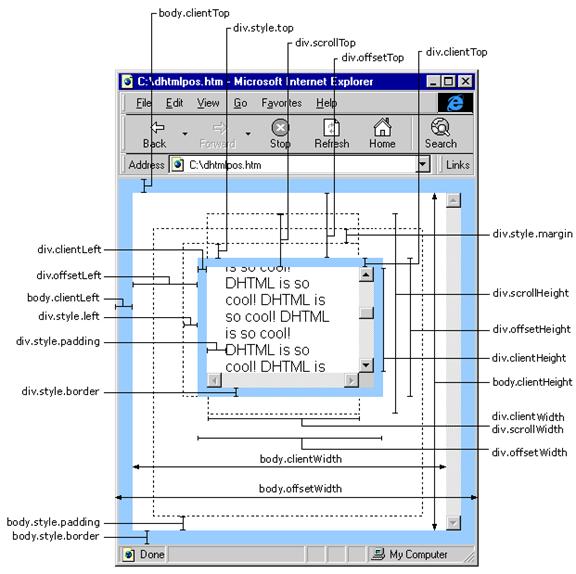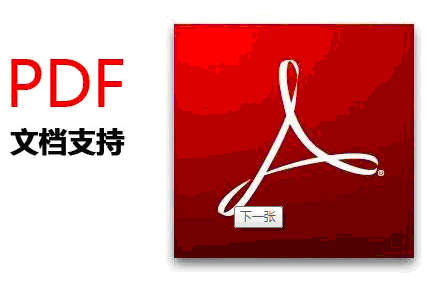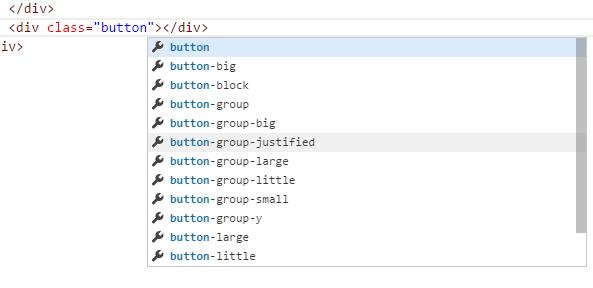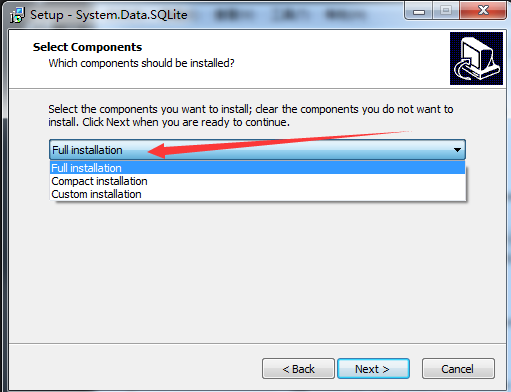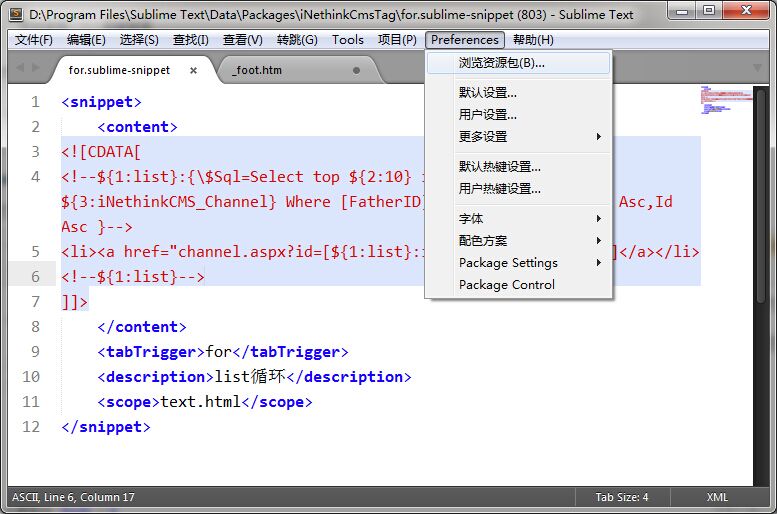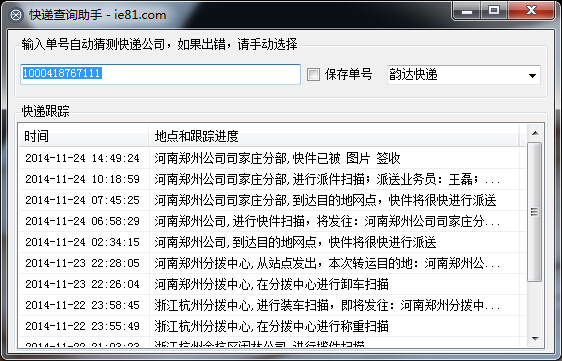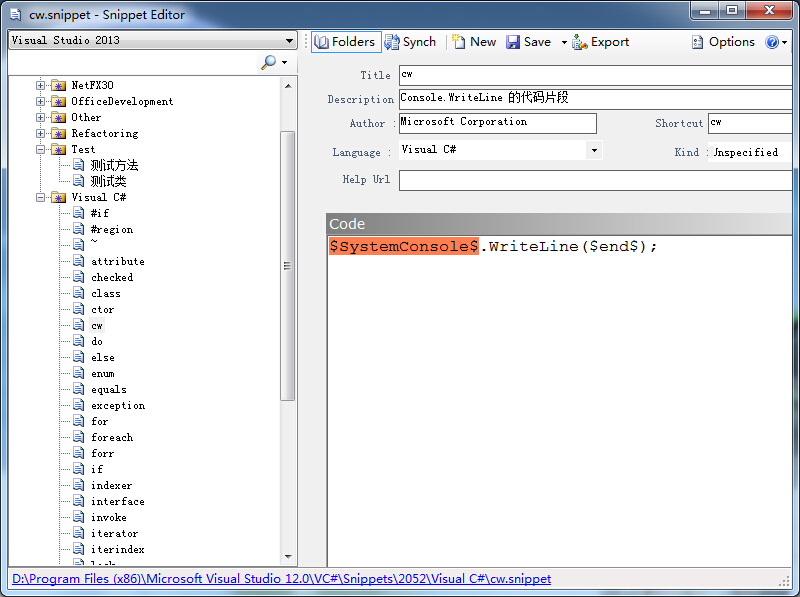在建站过程中,我们经常要根据父栏目调用所有子栏目下的文章,iNethinkCMS数据库建立的有所有子栏目,但是没有对应的标签去解析。所以,我添加了一个标签。[sys:GetChildIDs(1)]
WebUI_Template.cs中增加代码:
/// <summary>
/// 解析指定栏目下的ChildIDs
/// </summary>
/// <returns></returns>
public string Parser_GetChildIDs()
{
iNethinkCMS.Model.Model_iNethinkCMS_Channel channel = new Model.Model_iNethinkCMS_Channel();
iNethinkCMS.BLL.BLL_iNethinkCMS_Channel channelBll = new BLL.BLL_iNethinkCMS_Channel();
string ChildIDs = "0";
Regex regex = new Regex(@"\[sys:GetChildIDs\((\d+)\)\]", RegexOptions.IgnoreCase);
MatchCollection matchCollection = regex.Matches(vContent);
foreach (Match m in matchCollection)
{
int Cid = int.Parse(m.Groups[1].Value);
if (Cid<1)
{
Cid = 1;
}
channel = channelBll.GetModel(Cid);
ChildIDs = channel.ChildIDs;
vContent = vContent.Replace(m.Value, ChildIDs);
}
return vContent;
}在需要添加获取所有子栏目ID的后台页面增加代码如下,以首页为例在Fun_GetIndexContent方法中增加 wt.Parser_GetChildIDs();:
private string Fun_GetIndexContent(int byPage)
{
string vTemplateUrl = (siteConfig.IndexTemplateName);
WebUI_Template wt = new WebUI_Template();
wt.Load_Template(vTemplateUrl);
wt.vPage = byPage;
wt.vContent = Regex.Replace(wt.vContent, Regex.Escape("{sys:title}"), siteConfig.WebName, RegexOptions.IgnoreCase);
wt.vContent = Regex.Replace(wt.vContent, Regex.Escape("{sys:seotitle}"), seoConfig.SeoTitle, RegexOptions.IgnoreCase);
wt.vContent = Regex.Replace(wt.vContent, Regex.Escape("{sys:keywords}"), seoConfig.IndexKeywords, RegexOptions.IgnoreCase);
wt.vContent = Regex.Replace(wt.vContent, Regex.Escape("{sys:description}"), seoConfig.IndexDescription, RegexOptions.IgnoreCase);
wt.vContent = Regex.Replace(wt.vContent, Regex.Escape("{sys:sitepath}"), "<a href=\"/\">首页</a>", RegexOptions.IgnoreCase);
wt.Parser_GetChildIDs();//此处增加的解析获取所有子栏目ID的标签
wt.Parser_MyTag();
wt.Parser_List();
wt.Parser_Page();
wt.Parser_IF();
return wt.vContent;
}首页index.html模板中读取父栏目ID为1的所有子栏目的文章示例:
<!--list:{$Sql=Select Top 10 * From iNethinkCMS_Content Where [Display]=1 and Cid in([sys:GetChildIDs(1)]) Order by Id Desc }-->